
Halloween is all about the thrill of creating unforgettable scares, hosting spooky movie marathons, and whipping up eerie eats! To organize everything, consider using a Halloween Digital Planner that brings your plans together in one place.
Whether you’re brewing up a trick-or-treating adventure or setting the stage for a scary movie marathon, Hylark is your partner in crime for organizing every haunting detail.
Our customizable platform is designed to bring every part of your life together, letting you plan, manage, and achieve in a way that feels (f)right to you.
Here are four fang-tastic ways to use Hylark as your Halloween Digital Planner and make this season truly spooktacular!
1. Store Spooky Recipes
Create the ultimate spooky recipe book, ready for any Halloween feast, using Hylark’s customizable records page.
A Halloween Digital Planner isn’t complete without a page to organize your eerie eats, from serving sizes to instructions, all in one convenient location.
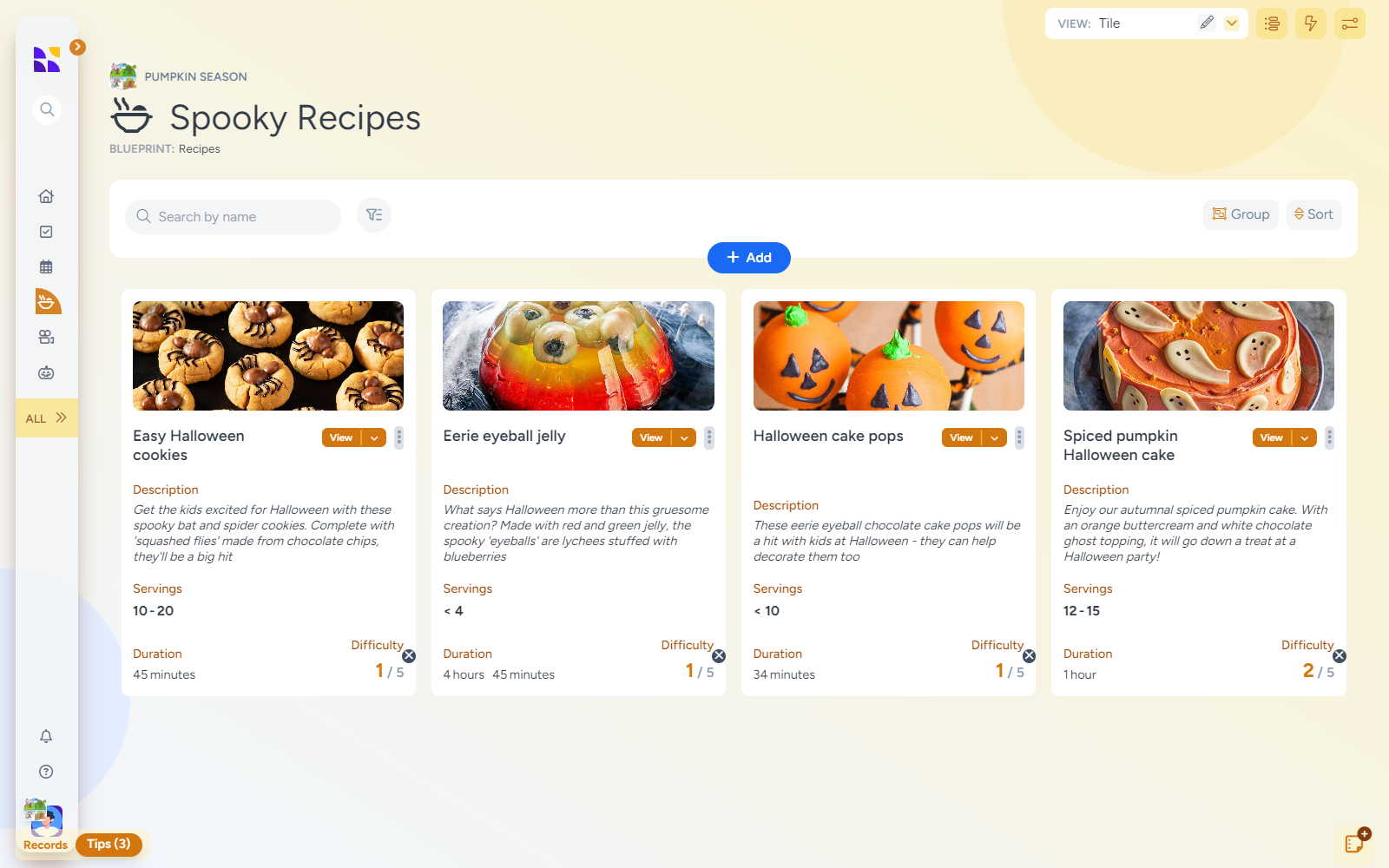
Get started by selecting “Recipes” from Hylark’s preset page options. Then, customize the page to fit your needs. We added fields such as “Method,” “Ingredients,” and “Difficulty” to capture every gory detail.
Fill up your page with gruesome Halloween recipes, like this Eerie Eyeball Jelly, and keep everything you need in one spooktacular place.
Stay on track by adding tasks, such as ingredients to purchase, and use the Calendar feature to schedule your cooking time to your Halloween Digital Planner.
Planning your Halloween feast on Hylark is a real treat – no tricks!
Pro tip: Use Hylark’s data import tool to quickly upload your favorite recipes into your Halloween Digital Planner. This way, you’re always ready to brew up any delight.
2. Showcase Your Scary Movies
What’s Halloween without a movie marathon? Use Hylark as your Halloween Movie Planner to track all your favorite Halloween films and decide which spine-tingling features to screen for your next spooky movie marathon.
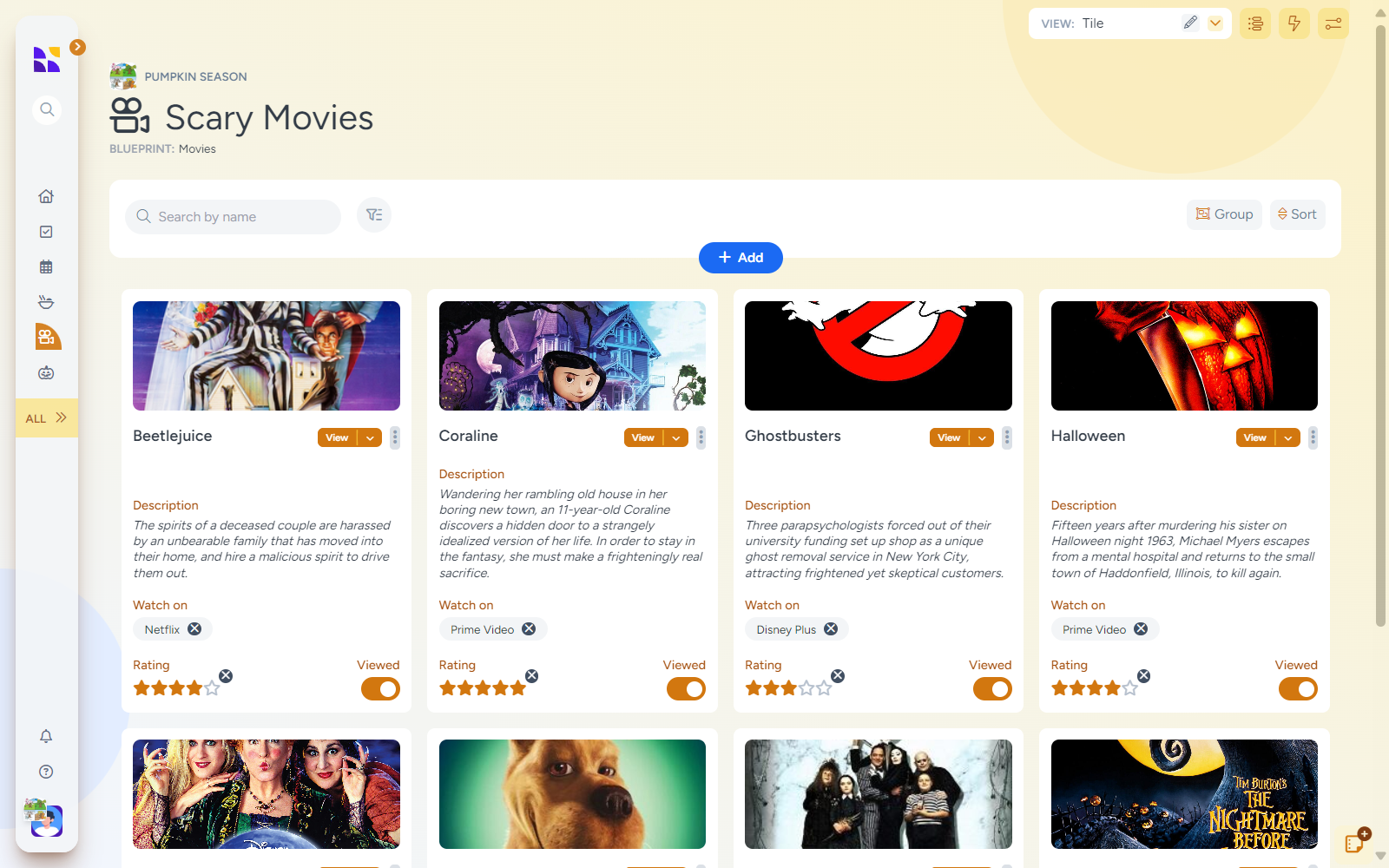
Create records for your go-to Halloween films and customize the page with fields for “Rating,” “Viewed before?”, and “Streaming Platform.” These fields will help you easily see where to stream each movie and keep a record of past viewings.
Want to revisit your favorite fright-night flick? Add notes with fun trivia or your own reviews!
Once your movies are in place, you can schedule a movie night directly from the movie records by adding an event to the calendar. With this addition to your Halloween Digital Planner, you’re always set for a scream-worthy movie marathon.
3. Organize Haunting Activities with a Halloween Planner
Halloween brings endless fun for all ages – from costume parties to pumpkin carving – and Hylark is your partner in organizing every ghoulish gathering.
Add an “Activities” page from Hylark’s preset page templates to organize all your spooky events and ghostly games in your Halloween planner. Customize it to suit your needs, adding tags like “Outdoor,” “Crafts and DIY,” and “Kid-Friendly” to help categorize each activity.
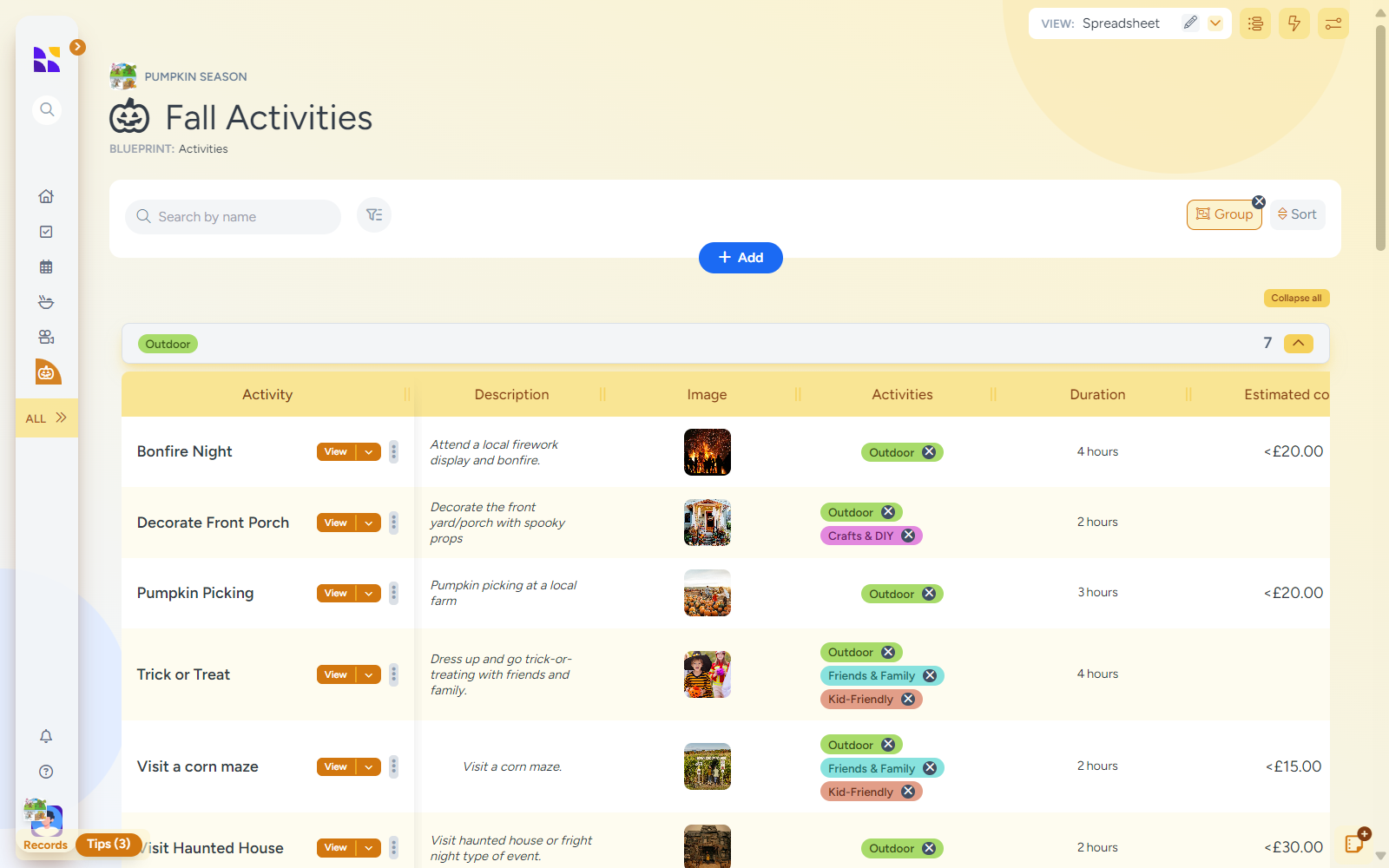
Need a visual boost? Switch between views like Spreadsheet, Tile, Line, and Kanban to see your plans in whatever layout works best for you.
Fill your spooky season with haunted house visits, trick-or-treating adventures, and cozy bonfires, and use Hylark to sort, filter, and organize it all in a way that feels natural to you.
Creating a Halloween Planner on Hylark gives you more time to focus on the fun without missing a single frightful detail.
Pro tip: Sync your Google or Microsoft account to keep your activities connected and easily accessible.
4. Schedule Your Haunts
Hylark’s Calendar feature pulls everything together, ensuring no Halloween plan ghosts you at the last minute.
Effortlessly schedule your spooky activities directly from the records you’ve created, bringing your Halloween plans to life seamlessly.
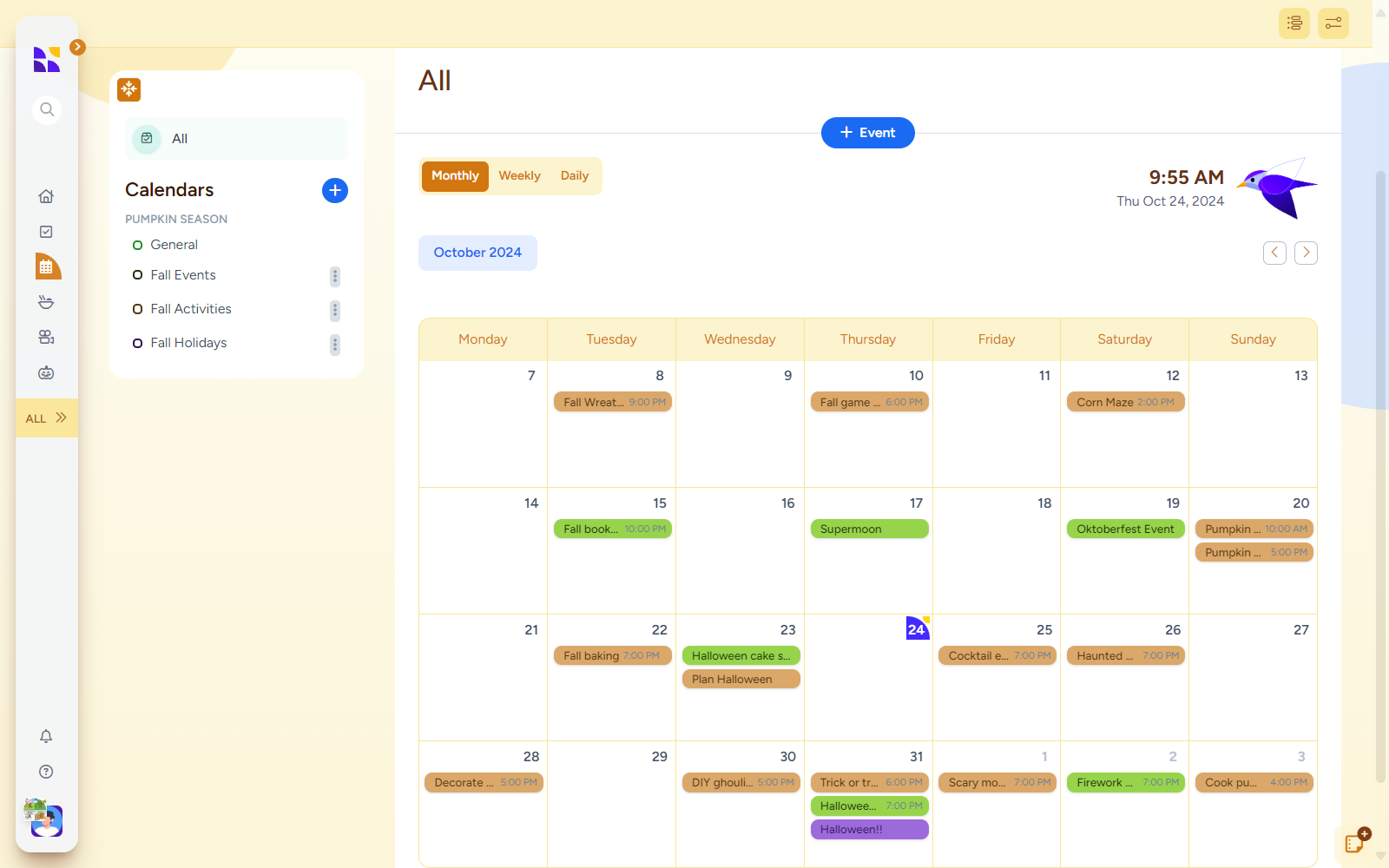
Plot each Halloween haunt with our Calendar and sync events to your Google or Microsoft accounts for easy access. Maximize your organization and create separate calendars within your Halloween Digital Planner for “Fall Activities”, “Fall Events”, and “Fall Holidays”, then color-code each one. This way, every plan is visually distinct and easy to view at a glance.
Thanks to Hylark’s integrations with Google and Microsoft, all your plans stay synced and organized. Hylark fits right into your life, so you can focus on the thrills without the chills!
Stay Organized All-in-One Platform with Hylark’s Halloween Digital Planner
Stay frightfully organized this Halloween by using Hylark’s all-in-one platform to bring your spooky season to life.
Whether you’re hosting gatherings, tracking movie marathons, or managing a packed calendar of Halloween activities, creating a Halloween Digital Planner on Hylark offers the flexibility and customization you need.
Start exploring the ways Hylark can make this Halloween a standout event. With Hylark as your Halloween Digital Planner, every detail is organized, every event is spooky, and every moment is memorable.
Sign up for your free account here!

